Blockchain Explorer
SolScan is an alternative Solana blockchain explorer. It gives you access to blockchain data regarding transactions, contracts, accounts, and more. If you regularly use Solana or do any troubleshooting, understanding how to use a blockchain explorer is extremely useful.
All information on SolScan comes directly from the Solana blockchain, so you can be sure it’s accurate.
Check Transactions
1. Every Solana transaction is recorded on the Solana mainnet with a signature. This is a long string of numbers and letters that looks like this:
5JLcGJQfZjEEuh1bSDqyw2iEfLuFRoYRJY1paoSwrZC8c8zZFW3VqvxsJgjW3bsUjTrpEUDEtvs83PxsuR6hUWqz
2. Copy and paste the signature into SolScan’s search bar and hit enter.
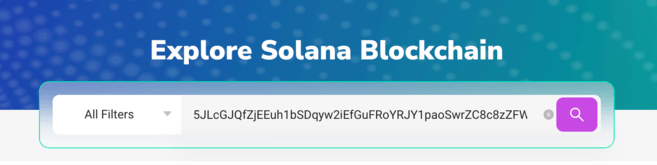
3. You’ll now see all available information about the transaction you searched. This is divided into three categories: [Overview], [SOL Balance Change], and [Token Balance Change].
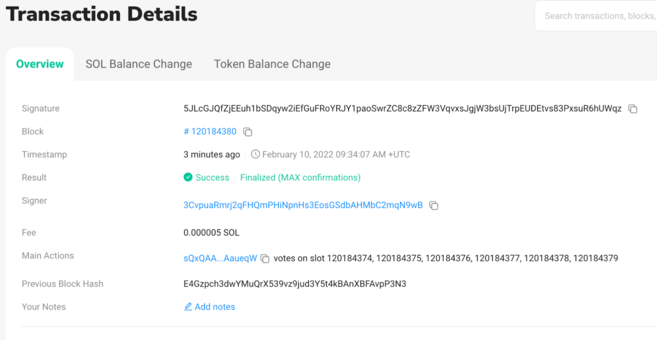
4. The [Overview] category will have most of the details you need. Let’s go through the list:
Signature
An alphanumeric string uniquely assigned to each transaction. It’s an identifier similar to Ethereum’s Transaction Hash or TxID.
Block
The block number your transaction was processed in. These numbers are sequential and indicate your transaction’s placement within the blockchain’s history.
Timestamp
The timestamp associated with the block in which your transaction was processed.
Result
The transaction’s confirmation status.
Signer
The wallet address that initiated the transaction.
Fee
The fee paid for the transaction.
Main Actions
An overview of the activities associated with the transaction.
Previous Block Hash
The alphanumeric hash to identify the previous block.
Instruction Details
A detailed log of the transaction’s actions.
Program Log
A detailed log of the instructions/actions results.
5. For further information, the [SOL Balance Change] and [Token Balance Change] tabs provide data on the transaction’s token balance changes for all parties involved.
Addresses
A similar method can be used to find out more about an individual address. You can then check a detailed history of the address's activities. This can give you an overview of the transactions and smart contract interactions of a particular wallet.
1. Find the Solana address you want to look at. It’s shorter than a signature and looks something like this:
138KHwTqKNWGLoo8fK5i8UxYtwoC5tC8o7M9rY1CDEjT
2. Copy and paste the address into SolScan’s search bar and hit Enter.
3. You’ll now see all available information about the account you searched for. The [Overview] section shows current account balances, while the bottom tabs deal mainly with transaction history.
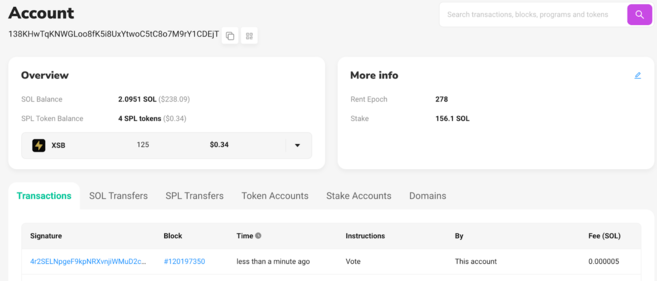
How to find tokens on SolScan?
Tokens are easily verifiable on SolScan and you can get a full display of their details.
You just need to:
1. Copy and paste the token address into SolScan’s search bar and hit enter. In this example, we’ve used a wrapped version of Bitcoin (BTC), but you can also use a wrapped version of Ethereum (ETH) or any other SPL-token in the Solana network.
The token address looks like this:
9n4nbM75f5Ui33ZbPYXn59EwSgE8CGsHtAeTH5YFeJ9E
2. If you entered the address correctly, you would see the following information.
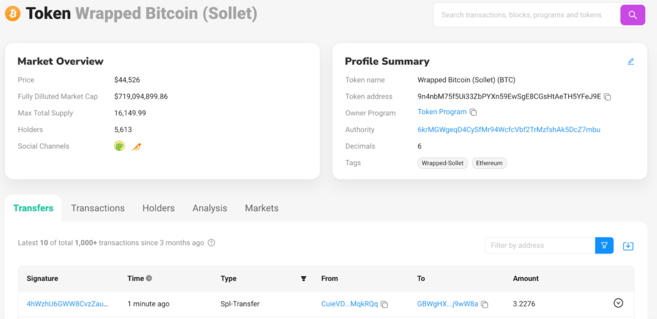
Tokens
Fully Diluted Market Cap
This is the max total supply multiplied by the token’s current price. It’s called diluted because it also includes locked tokens.
Max Total Supply
The total number of tokens that will ever exist for a particular cryptocurrency, whether previously mined or issued in the future.
Holders
The number of addresses holding the token.
Social Channels
Links to the token’s official social media channels.
Token name
The name and ticker of the token in the format: [token name (TICKER)].
Token address
Unique alphanumeric address assigned as an identifier for each token.
Owner Program
A class type and unique ID indicating the specific owner program responsible for reading and writing data to the blockchain.
Authority
The account (usually multi-signature) that has authority to validate transactions within the network.
Decimals
How divisible a single token is (the number of decimals allowed).
Tags
Descriptive tags used to indicate the nature of the token. It can be used to find similarly categorized tokens.
Transactions
A complete and sequentially ordered list of all token transactions.
Holders
A full list of all accounts holding the token ordered by total quantity held and percentage share.
Analysis
Graphs on token distribution and holders.
Markets
A list of all known markets and pairs supporting the token.
Last updated